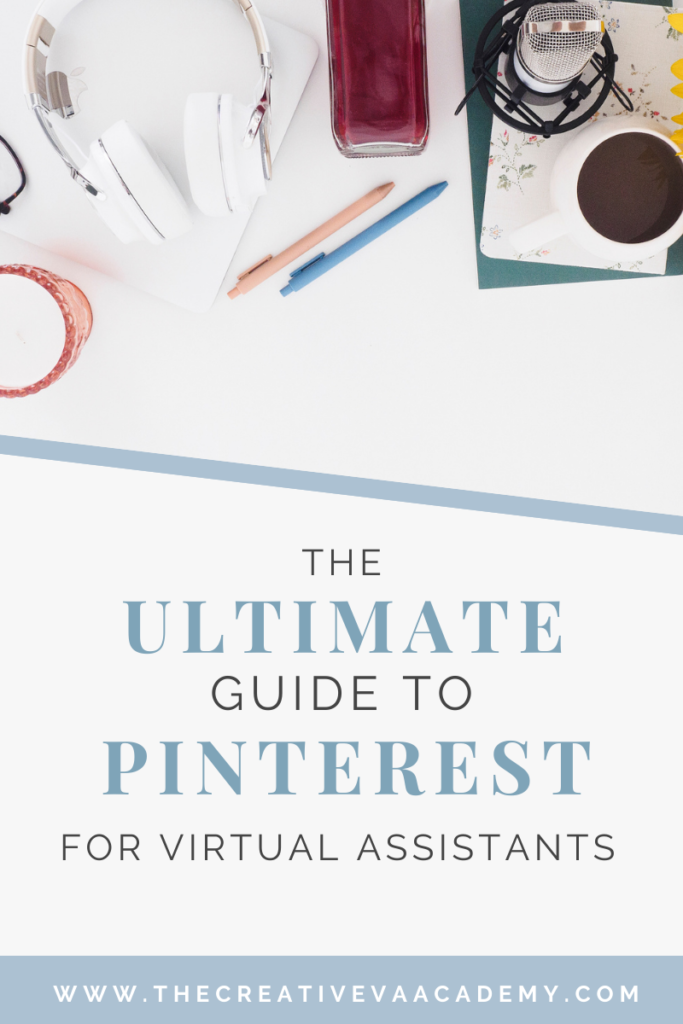I know you hear it all the time – if you are a creative virtual assistant or digital marketer, you need to be on Pinterest. But the real question is this: why is Pinterest so important for creative VA’s? Today I want to break down the top reasons you should be on Pinterest – and how to get started today (in just 30 minutes!)
Your Clients Are On Pinterest
Pinterest is not just for recipes anymore. It is a free, organic marketing platform, and visual search engine, where your ideal client is on all day long. Think about it for a minute: No matter what type of clients you have, chances are that 80% of your clients have Pinterest. So if your current client is on Pinterest – your ideal future clients are on Pinterest as well. For many of my students, Pinterest is the #1 source of website traffic. Nope, not Instagram. Pinterest!
And just in case you are a numbers person, here are some real stats from Pinterest:
- 90% of Pinterest users report that the website helps them make purchases.
- Pinterest content lasts forever – An Instagram post will last a week, a Tweet will last a day, but Pinterest content will live on. Think about how many times you have seen a pin, clicked on it, and saw that it was from a blog posted in 2015. Imagine how many hundreds, probably thousands of people have clicked on that link and given that website traffic!
Pinterest Is a Search Engine
Pinterest is a visual search engine – not a social media platform. Many times, people think of their Pinterest as an extension of their Instagram. However, Pinterest is more similar to Google than Instagram! This is for a few reasons:
Like Google, Pinterest displays the best, most relevant content first. In fact, Pinterest algorithm judges your content with an internal ranking system, to determine who has the best pins. It shows content in your feed based on how good it thinks the content is.
Like Google, Pinterest uses keywords to show relevant content to viewers. This means that having a keyword strategy is essential to a successful Pinterest.
The biggest difference between Instagram and Pinterest?
Pinterest wants the users to get off their platform, and go onto someone else’s platform.
That is completely different than Instagram or Facebook, whose goal is to keep users on their platform for as long as possible. However, Pinterest wants users to explore other websites, create, and learn. That is one of the reasons why it is so important – it can get your ideal clients right on your website, in just one click!
Pinterest drives traffic to your site from people who click on the Pins you share. This can lead to a blog post, an image gallery, or a service or product you offer. As a creative virtual assistant, this will often lead to a blog post.
Quick note:
Pinterest results take time – it is not as quick as Facebook or Instagram. Try to think of your Pinterest marketing as being more similar to your search engine optimization efforts than your Facebook strategy. To that end, think content, think keywords, think quality. And think long-term investment.
How To Set Up Your Pinterest Account
Step One: Create A Business Account
Now, before we go any further. We need to make sure your Pinterest has a few things set up. First, is to make your Pinterest a business account. This is going to positively affect your Pinterest profile and gives you access to analytics.
Having an account just for your business will also help your overall strategy – if you have too much of a mix of content, Pinterest will not be able to figure out what you do, and your content might not reach as many people. Remember: our key is to target your audience. Your Pinterest is not for you – it is for your audience!
Setting up an account is easy: Go to business.pinterest.com to set up
Step Two: Claim your website
Next, you will claim your website, Instagram, and enable Rich Pins. This is an important step many people skip! Claiming your website is simple. What this means: anytime someone pins an item from your website, or from your Instagram, it will link back to your website or Instagram. Once you claim your website, your profile name and link will show up on all content that is pinned from your claimed sites. That means you can ensure your content is properly credited, even when you don’t share it yourself!
- Once you set up, Pinterest will walk you through claiming your website. Claiming ensures that your name and profile picture will appear on every Pin with your content, whether you created the Pin yourself or someone else created it from one of your sites.
- You might need your website designer to help you out, or you can watch videos online on how to do it. It is very easy!
What Are Rich Pins?
So what are Rich Pins? Rich pins add more data to your Pins, that show up directly in the pin description. They basically tell Pinterest more information about the type of content that you are pinning from your website. This is a really good way for Pinterest to see that you’re pinning quality content and to know where it’s coming from on the web. Rich Pins are one of the best ways to help you rise in the ranks on Pinterest, and grow your audience.
If you provide a product that is sold online, use Product. As a virtual assistant, you will most likely utilize the article Rich Pin the most, since this will be educational content and blog posts.
Now that you have a business account, and your website and Instagram are claimed, it’s time to talk strategy!
Find Your Keywords
When someone goes on to Pinterest or Google, they type in a keyword, a phrase, something that they want to learn about or a problem that they’re having and they want to solve. This is where keywords come into your strategy!
Every single item you pin will have a keyword strategy – that way you can ensure it is going in front of the right audience.
So where do you find keywords? One of the easiest ways is to use Google! Google auto-complete is a great way to find related keywords based on what you type in. You can also look at the searches related to a search term, at the bottom of the search results page.
Another great tool? Pinterest! Use Pinterest to find related keywords to your business or topic. Use descriptive terms that are aimed at your audience and industry and conduct a search on Pinterest. Once you start typing, you’ll notice that the site auto-suggests terms to help you narrow your search. Jot a few of the words down, so you have a list of similar keywords.
Some keywords may include:
- Creative Virtual Assistant
- Creative Virtual Assistant for [your industry niche here]
- Virtual assistant services
- Small Business
- Work From Home
Think of what your ideal client is searching for, and target those!
Create Your Boards
Now that you have your keywords, let’s make those boards! When making your boards, I want you to think about your ideal client. If they are looking for a course creator assistant who is a pro in Kajabi, make boards around that! Those could include “Kajabi Tips” “Kajabi Layout Inspiration” “Copywriting Tips”
If your ideal client is a local small boutique, boards could include: “Boutique Layout Ideas” “Boutique Decor Ideas” “Marketing Tips” “Social Media Tips”
Skip making any boards that are not targeting your ideal client. This can include things like workout tips, recipes, etc. Unless your ideal target is also a food buff, you can make these boards secret. You don’t have to delete them or not have them for your personal use! Just make them secret.
What To Pin
Now that we have the backend set up, it’s time to start pinning! Always use quality images when creating Pins. Blurry images, or images with too much text, won’t attract people.
- Your pin should be vertical. The recommended size is 800×1200 pixels. Avoid sharing too many horizontal pins – they will not perform as well.
- If you create graphic pins to go along with your post (those tall, skinny images with text and possibly a picture), make sure it is on-brand. This means your branding colors, fonts, and website listed somewhere on the pin.
- Re-pin quality pins. Always double-check that it links back to the original article or website.
- Include large, easy to read text with the title. This should explain what the takeaway of the pin is. So if it is 5 tips for Pinterest, it should have the text “5 tips for Pinterest” right on it, easy to read.
- Include a website link. I recommend making this smaller and placed at the bottom of your pin.
- If you have an opt-in that goes along with that Pin or Blog Post, make sure to include that information as well.
How To Grow Your Audience
Pinterest distributes your content to your followers first. Based on how your followers react to your pin is how Pinterest determines how widely they should distribute that pin. That means if your followers are not engaging, your Pin will not get as much reach.
So how do you ensure you are getting the right engagement?
- Before posting a piece of content ask yourself if this content will attract your audience? Is it something that will speak to your following or your ideal customer?
- While occasionally posting pieces of beautiful images is totally fine, it is important to focus on content your audience really wants to see. Especially when it comes to content you are posting from your website or blog.
Pro Tip: Don’t forget to pin other users content!
While you are on Pinterest to grow your own brand, Pinterest is a community and a place for sharing ideas. That’s why it works best if you also include other people’s pins on your boards. Of course, you should always have a board showcasing only your content, but other boards should definitely include pins from other people as well.
Looking to automate your Pinterest? Learn how to automate, here!
Alright, let’s recap what all we went over today!
Pinterest is not just for recipes anymore. It is a free, organic marketing platform, and visual search engine, where your ideal client is on all day long. You want to make sure your Pinterest is a business account, and you have signed up for Rich Pins.
Most importantly: You want to start using it as a search engine! Take time to do keyword research – both in Google and on Pinterest!
Make sure these keywords go everywhere! From the title, to the description, to the image itself if it is a graphic pin. And make sure your Pinterest account is for attracting your clients! This means creating boards that target this audience.
Your pin should be vertical. The recommended size is 800×1200 pixels. Avoid sharing too many horizontal pins – they will not perform as well.