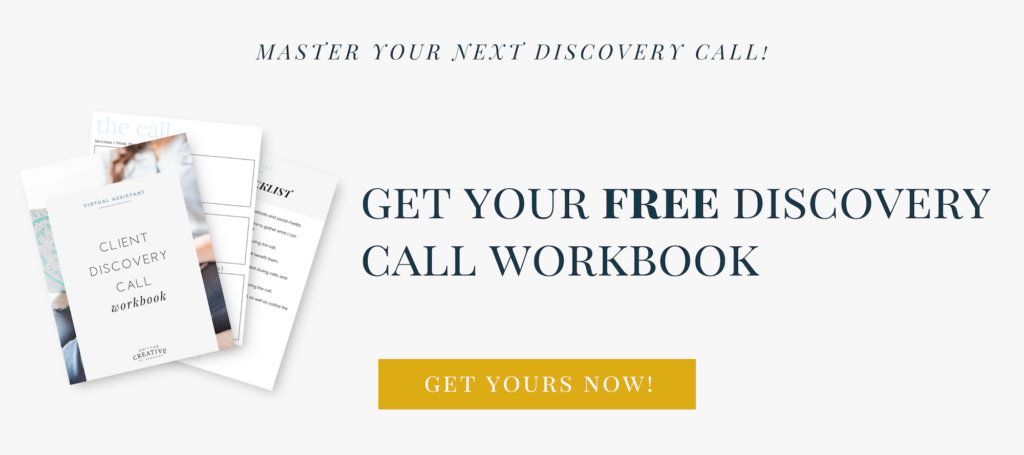As a creative virtual assistant, onboarding a client is one of the most important steps in your business. Often times, your client is overwhelmed at this process – and this can easily be one of the biggest objections! They might not know how to send you information, how to start working together and might just be too dang overwhelmed at the idea. However – this is where you can really shine in your business! This is your chance to create an efficient, easy, and impressive client onboarding experience.
Over the last four years running a digital marketing agency, I have onboarded and worked with over 60 clients. Over time, I have worked to create a smooth and efficient process. So today, I wanted to share my top four tips for a successful client onboarding process. These are my client onboarding must-haves!
Set Up Automation
One of the easiest ways to make this client journey is to have items automated, or easy to send out in just a few clicks. For this, I use Dubsado! In Dubsado, you can easily create a three-part system – a proposal, contract, and invoice, that are all bundled together for super easy onboarding. For example: when a client is ready to book, you can bundle your proposal (which will outline what they are booking you for) the contract, and the invoice, all in one page. This way the client can sign + pay, all in just minutes.
Curious how to set this up? Check out Dubsado’s article on how to build and send a proposal, Here!
Create A Welcome Packet
Your welcome packet is a great way to kick off a project or a new client! This is a place where you can share various policies, and share how you work. This is often done in a separate PDF – I personally have mine part of my Welcome Questionnaire so there are fewer emails going back and forth. I used to have a separate PDF, but found it easier for my clients if it was designed with their welcome questionnaire. However – a welcome packet can be a great way to show your design skills, while also covering some important information.
Here are some welcome packet must-haves:
- Your office hours, holiday policy, and vacation policy. Do you work on public holidays? What happens if a project deadline falls during the holiday?
- Your rush policy – is there a fee? What is the average project turnaround time?
- Your preferred mode of communication – is it email? Do you charge for monthly phone calls or are they included in your service? I offer one free 30-minute phone call per month, but do charge for additional.
- Your subcontracting policy – do you ever subcontract work out? If you do subcontract, always let them know that you approve all work before delivering it to the client.
- How you track your time & invoice it – do you use a separate program? Is it itemized on the invoice they will receive? Rounded up to the nearest quarter hour?
- A personal note from you – welcoming them onboard! I personally have mine in my proposal, so it is the first thing they get from me when they book with me. But this is a great way to kick off the welcome packet!
- Any other information you want them to know about your work process.
Create A Welcome Questionnaire
I love questionnaires in my business. This is one of the easiest ways to gather lots of information from a client, all in one place, without emails back and forth. In Dubsado, you can easily create questionnaires! Plus, clients can fill them outright in the platform, without having to download anything or print anything out.
My welcome questionnaires are all customized depending on the package they booked. For example, if they are booking us for blogging and Pinterest, I will ask questions that relate to those platforms. This includes their branding voice, their blogging platform, any blog requirements (image sizes, layouts, etc.) For Pinterest, I’ll ask about their current Pinterest, their brand guidelines (for graphic pins), and any specific boards they want.
A few sample questions you can ask:
- Who is your ideal customer and target audience?
- Do you have a secondary audience I should consider? This is great for a client who might not just be a photographer, but a coach as well. Those would be two very different target audiences.
- What are the characteristics of your brand? Is it hip, fun, affordable, luxury, creative etc?
- What are your brand guidelines? (I have them send a link or email me a PDF of their brand guidelines)
- What is the price range of your products/services?
- Who are your closest three competitors? This is a key one for me. I will do a ton of research on these three. They will help me dictate how we structure certain aspects of our work together!
- What is your measurement of success in your business? This is a great measure for me. I can see if it is more free time for family, 10,000 IG followers, or working from home.
Create A Single Portal To Gather Information
Depending on what services you offer, you might need to gather a variety of items from your clients when you start working with them. I suggest creating a space online where they can directly share items with you. The best places are GoogleDrive or Dropbox. When you work with a new client, create them a shared folder, so they can drop any items you might need!
Another great way to use this is by creating forms for them inside this folder. For example, if you do blogging for a client, you can include a content calendar inside this folder, that you update as you work with them. This way you can both see the content that is going up, and when it is going up. If you do social media, you could create a shared GoogleSheet document to gather information as you need it, month by month.
By having a single area for clients to send information, it makes it much easier for them. Plus, it eliminates all of the emails back and forth!

*Some of the links on this page are affiliate links. That means, I get a small commission if you purchase through this link. However I make it a point to only share tools and resources I truly love and use.