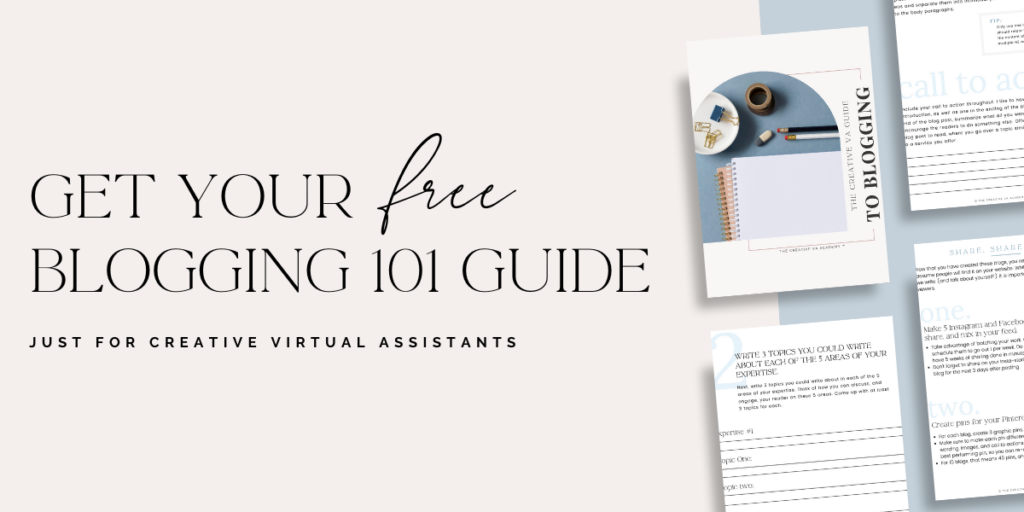You might hear this a lot around here: Blogging is ESSENTIAL to running a business! Whether you own a store, are a virtual assistant, or a wedding professional, having a blog is one of the best ways to boost your SEO. It can also get you more clients, allow you to market to a larger audience, showcase your skills, and generate money through affiliate marketing (and who can say no to easy money!?)
So how does it boost your SEO?
Well, search engines like Google can “see” your website this way! Search engines crawl your site, reading it to see what it is about. If you do not have fresh, relevant, and consistent content, then the search engine will not see it as a site worth showing. When you optimize your blog posts, you’re making your website more visible to people who are entering keywords associated with your product or service via search engines like Google.
If you want people (and search engines) to see your site, you need to keep it updated frequently and add new content. And the easiest way to do this? With blog posts! When you create a blog post, you are providing fresh content for search engines to crawl through, and it helps them see that your website is important.
In this post, I go through the top questions I get on blogging, and answer why it is so important!
How can I get traffic to my virtual assistant blog?
First is Search Engine Optimization.
When you create blogs, make sure to have a focus keyword or subject in mind. Optimizing your blog doesn’t mean coming up with a dozen keywords. It means coming up with 1-2 keywords that you are going to be focused on in that blog post. (In fact, too many keywords can hurt your rankings. It’s called keyword-stuffing and is not liked by search engines.)
If you use WordPress, Yoast SEO is the best plugin for this. You pick a keyword you want to focus on, and Yoast helps you make sure your post is SEO friendly. A few key places for your keywords: In the title of the post, in the URL of the post, in your meta description, and in at least 1 sub-heading of the post. Also, don’t forget your ALT Text! This is the text that Google “reads” on each image.
Second is through social media.
Facebook and Pinterest are the two biggest traffic sources you can utilize for your blog. Pinterest is my personal favorite since your content can live on and on, for years to come. For each blog, I create 5 Rich Pins that I will post via Tailwind. This ensures that my content will reach multiple audiences, and increase the chances of people seeing it. Each image is designed differently, to capture different audiences. (I also do this as A/B testing to see which Pins are the most popular!)
When you create a blog post, don’t just share it with your followers once. Share it multiple times! For every virtual assistant blog post, create 1 post per week that discusses it to your followers. Create 3 Instagram posts that you will spread out each week. Create 3 Facebook posts that go up over the next month. Personally, once a blog goes up, I schedule it to post 3-4 more times on Facebook, over the course of 6 weeks. This way more people can see the post, and see if it helps them.
Third is through your email list.
List building is essential to building and expanding your audience. By having a weekly, or bi-weekly, newsletter, you are actively engaging with your audience. Share your virtual assistant blogs to them, and explain why that post is a great read! If you are creating weekly blogs, have a weekly newsletter that goes out to your audience, explaining what your newest blog post is all about. If you do a monthly newsletter, do a round-up of that month’s blog posts.
How should I format the blog?
When writing a virtual assistant blog post, it is important to make sure it is easy to read, and to the point. I recommend blog posts being between 500-1200 words, but longer is always better for SEO purposes. Make sure to use sub-headings to make the material easier to read (plus sub-headings help with SEO!)
Here is my go-to blog format when writing:
- Have an introduction paragraph: this should explain to the reader what the blog is about, and why it is important. Make sure to have your keyword, or keyword phrase, towards the very beginning of this section.
- Body content: This is where the bulk of the content is. I like to break it up into little bite-sized pieces using sub-headings, so the reader can skim and read the points one by one. When adding sub-headings, make sure at least one sub-heading has your keyword in it.
- Add a Call To Action: Each and every blog post should have one main goal: to get potential clients or traffic. For each and every post, make sure you internally link to your services, as well as give a call to action. What is a call to action? A call to action is just that: It states to the reader what the next step is. Whether this is to book an appointment, contact you, or read more blog posts, make sure this step is clear. This also allows you to include internal linking. Linking internally to other pages on your website help show search engines the relevancy of your content. If you’ve written about a topic that’s mentioned in your blog post on another blog post or part of your website, link to that section.
What do I talk about on my blog?
Does coming up with blog topics seem overwhelming? No worries! I have created a step by step guide to get you 15 weeks of content, in just 1 hour. Yep, 1 hour! This will take you step by step through the process of how to come up with blog content plus I give 25 topics to get you started!
To get you started, here are 10 top blog topics for you:
- Highlight another industry pro or brand you love.
- Write a blog on current trends in your industry, or where you think the next trend will be.
- Create a how-to post on a frequently asked topic in your industry.
- Interview a member of your team.
- Share your top social media tips for your industry.
- Write about your ideal customer, and why they would love your product or service.
- Compile your top books or podcasts, and why everyone should read or listen to them!
- Share how you got started in your career, and why you love it.
- Tell your audience your goals, or something you want to achieve in the next 6 months.
- Share the top 5 hacks for success in your industry.

*Some of the links in this post are affiliate links. This means if you click on the link and purchase the item, I will receive an affiliate commission at no extra cost to you. All opinions remain my own.