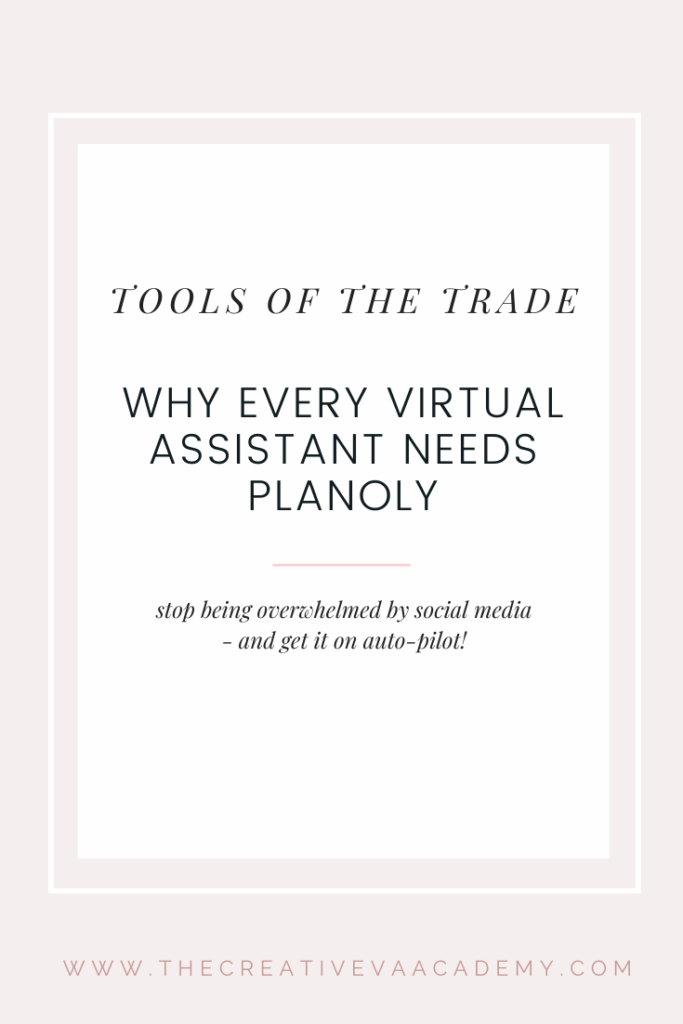Instagram can start to feel like a full time job when you are a virtual assistant, and take over your life. It’s easy to get overwhelmed by all the steps it takes for each and every post. First you have to take, or find, an engaging image, that works in your feed. Then you have to write interesting content. Then you have to find hashtags. Next, you have to remember to post it at a certain time. And you have to engage. Exhausted yet?
I certainly was! Even before I started Ava And The Bee, and The Creative VA Academy, I was managing multiple platforms (a boutique, my personal feed, heck even my dog had an Instagram!) and I would get so overwhelmed. Then I started a job at a law firm (yes, a law firm!) and started taking over multiple brands Instagram’s. And I realized, I needed a solution to the madness ASAP.
I tried a lot of different Instagram managing programs. Including Plann, Hootsuite and Later. All of them had some great features, for example, I loved Plann’s analytics, and Hootsuite’s versatility. But none of them had all of the features I wanted.
And then I tried Planoly. And boy, oh boy, did the stars align. I loved how easy it was to use, and as a calendar lover, the layout is incredible. I know I sound like a spokesperson, but I’m not. I’m just a virtual assistant who really likes this app.
Visual Feed: You can plan your feed before you post.
When looking for an Instagram managing tool, the most important feature to me was a visual planner feature, that allowed me to see my feed before I posted it. No more guessing, and hoping, my feed looked good. This is also very useful if you are looking to take over a client’s Instagram account. It can let you create a more cohesive feed, without guessing at what it will look like. You can take screenshots, and show your client the exact vision.
Curating photos: Planoly’s discover feature is a game-changer.
How often do you struggle with what image to post? Planoly lets you do it with ease! Using their Discover section, you can search @users or #hashtags to find content that fits your brand. All you have to do is click, add to grid and BAM! It’s added. It even adds the caption, so you can easily edit.
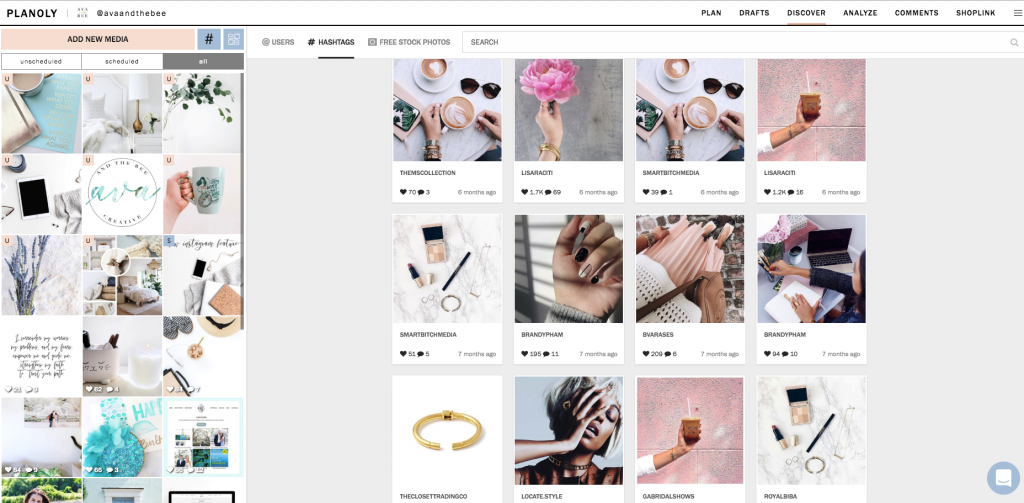
Mobile and Desktop: Edit with ease
One of the reasons I recommend this most to clients I work with is this incredible feature. Not only can you edit on your phone, but you can log in and edit on your computer! This makes it 10x easier for me to work with my clients to curate their feed. I can make updates, and they can log in on their desktop and suggest changes with ease. No more looking at a tiny screen, or relying on your phone to edit. Now you can easily lay everything out. And speaking of layouts…
Calendar: Schedule your month of content.
I love calendars. I really, really do. Not only do I have a giant one in my office, but each company I work for has their own calendar I print out. It lets me visually see the week, and what content is going up for what client, on what social feed. Planoly’s calendar is my best friend. When I schedule a post for the future, it shows up on the calendar. Plus, it shows you how pasts posts have done: you can see how many likes and comments each one has gotten. This way you can easily see what days of the week work best for you, and what your top content for the month was.
Analytics: Your best friend.
Planoly also has some amazing analytics. It allows you to see how this week compares to last week, and how your audience has grown. It shows you your top 5 liked posts, and your top 5 commented. Plus, you can break it down by week, month, or year, to really see what your strongest content is. This another great feature for clients, since the analytics are easy to look at and understand. You can easily do weekly, or monthly, reports!
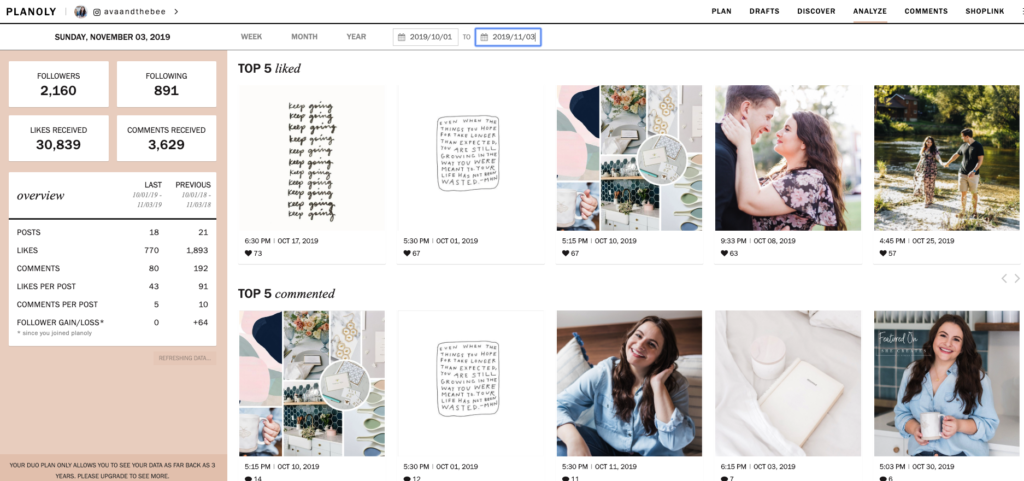
Cost: Planoly is affordable.
Planoly has some awesome free features, which I always suggest people start out with. But once you fall in love with it, you’ll want to upgrade for more features. Plans start as low as $7 per month (aff link). And for only $84 a year, it’s an inexpensive investment into your company. I bought a year because I knew if I booked only one client on Instagram, it was paid for.