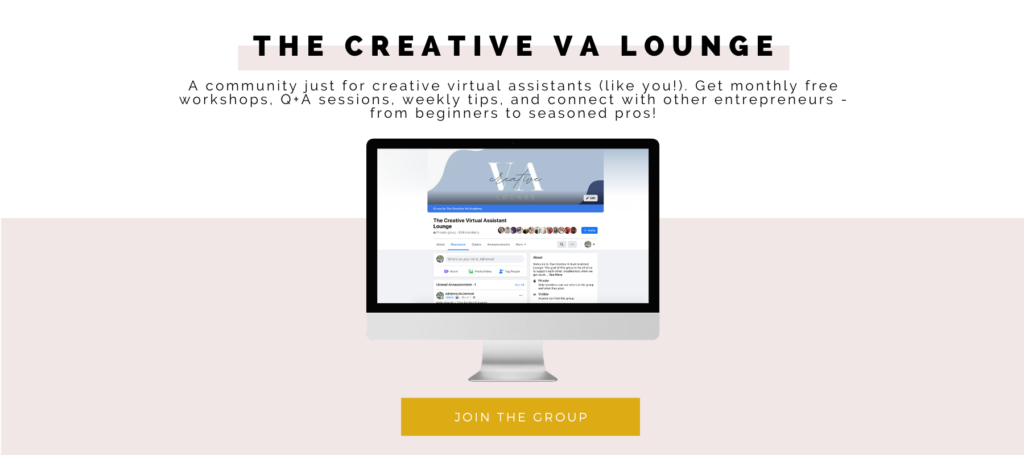How To Organize Client Work As A Creative Virtual Assistant
September 20, 2021
As your business grows, so will the number of clients you handle at once! It is important to implement great strategies while your client list is short. After working with over 80 clients, I have created a tried-and-true system for working with clients in my business. While this is no one-size-fits-all, I do have some tips on how I organize client work in my business.
Get a Task Management System
One of the biggest parts of staying organized is getting a task management system. As a creative virtual assistant, you are going to juggle multiple clients with multiple projects all at once. And unless you are organized, this can fail easily! It can be so easy to forget due dates, or details of a task unless you have a system in place.
Fact: I am a paper person. Every client has a folder, and every client folder has a printout of their contract, branding guidelines, and notes. So the idea of trusting an online system to organize me can be very stressful. I just think so much better, and clearer when I take notes! However, having an online system in place (even if you are a paper + pen person) will make your life so much easier in the long run.
I personally use Asana! This is a great tool if you manage subcontractors or large-scale projects. It can allow you to have the client have access to see your progress, track progress, and assign deadlines to team members. Some other options are Trello and Monday.
Organize By Client
There are a few ways to organize client work – and there is no right or wrong way! This will be completely up to you and how you work best. Personally, I keep track by client.
In Asana, each client has a board, and I house their tasks under that board. This helps me see exactly how many tasks each client has while making sure I am on top of all clients’ projects.
Under Housekeeping are the SOP’s that I need for each client. I then have columns for each project we are working on with cards for each task.
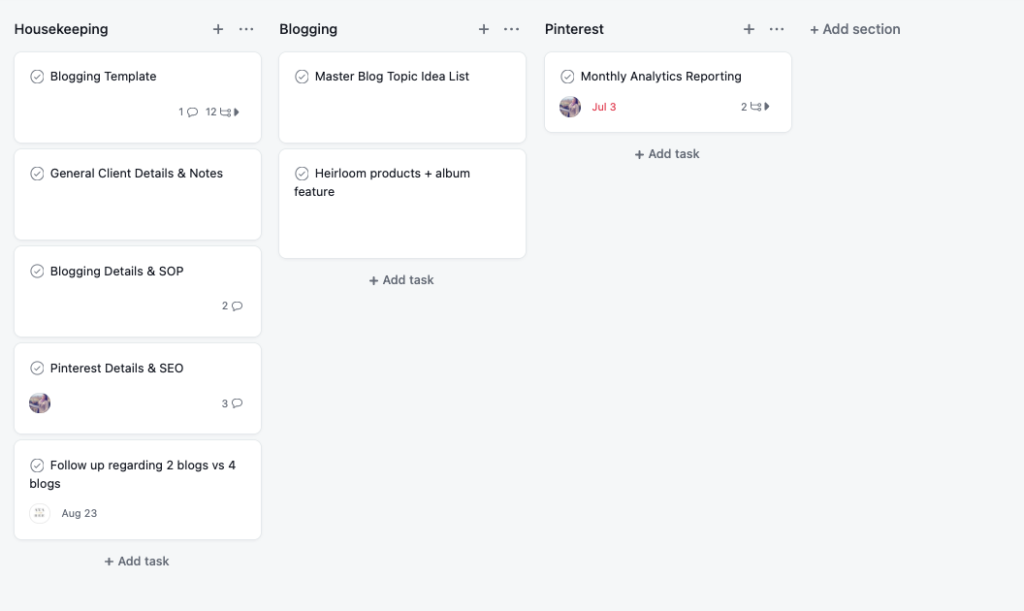
Batch Your Work Out
This goes hand in hand with a routine – I recommend batching your work and your client projects. Our brains are not wired with the capacity to effectively multi-task. Content switching, when you go from one type of project to another, can slow you down. It takes your brain time to connect to this new task, and you are much more likely to make mistakes if you switch from type of project to type of project frequently.
Studies show that it takes 25-30 minutes for your brain to properly switch contexts! That is a huge hit to your productivity. This is why I think batch working is such a good idea. Focus your blocks of time on similar types of tasks, no matter which client it is for!
For example, if you do Pinterest, do it all in one day (mine is Wednesday!). This way you are already in that mindset. You know the task at hand – check analytics, add pins to Tailwind, pin blogs. By doing this all in one day, I have cut the time Pinterest takes in half. I can now do 10-15 pins per day for a client in 30-40 minutes (for a week of content!).
If you blog for a client, batch their blogs out at once. Do multiple blogs for them at once, not just one at a time. This way you are already in that client mindset. You know the voice, the industry, and what procedures you do for this client.
Batch work can also allow for mental clarity. By batching out similar projects at once, they are done for the week. This can help you outline your week much easier. For example:
Monday – Organize the week, and complete any small tasks.
Tuesday – Social media: get all social media tasks done for clients.
Wednesday – Pinterest.
Thursday – Blogging.
Friday – Wrap up any outstanding projects, and touch base with each client.
Batching out your projects will help you organize client work and be more productive.
Take time to layout your week before you start working
One of my biggest tips is figuring out your week ahead of time. This can be Friday at the end of the day or Monday morning. Whatever works best for you and your schedule. I do mine Monday morning during my coffee time!
Using your online task manager, or even a piece of paper, layout what you need to get done each day. Prioritize by due dates. If a project is due that week, focus on that first.
I personally have a piece of paper that has a column for each week. At the end of the week, I print this out, and on Monday at 9 AM I fill out my week. To start, I look at my Asana account and fill out each item for each day. I also give general time outlines to keep me on track.
For daily tasks, you do every day, or items you do weekly, block these in. Maybe set aside 45 minutes after lunch to do engagement for a client’s social media. Or 3-4 PM on Tuesday is when you schedule out a client’s social media in Planoly for the next week.
Being able to see your week beforehand can eliminate the chance of falling behind. By outlining everything that is due that week, and assigning it to a date and time, you are able to keep track.
Always allow buffer time. If a blog normally takes you 45 minutes, block out 1 hour in case of stopping time or distractions.
Below is the exact weekly guide I use – print it out for yourself and try out weekly batching!
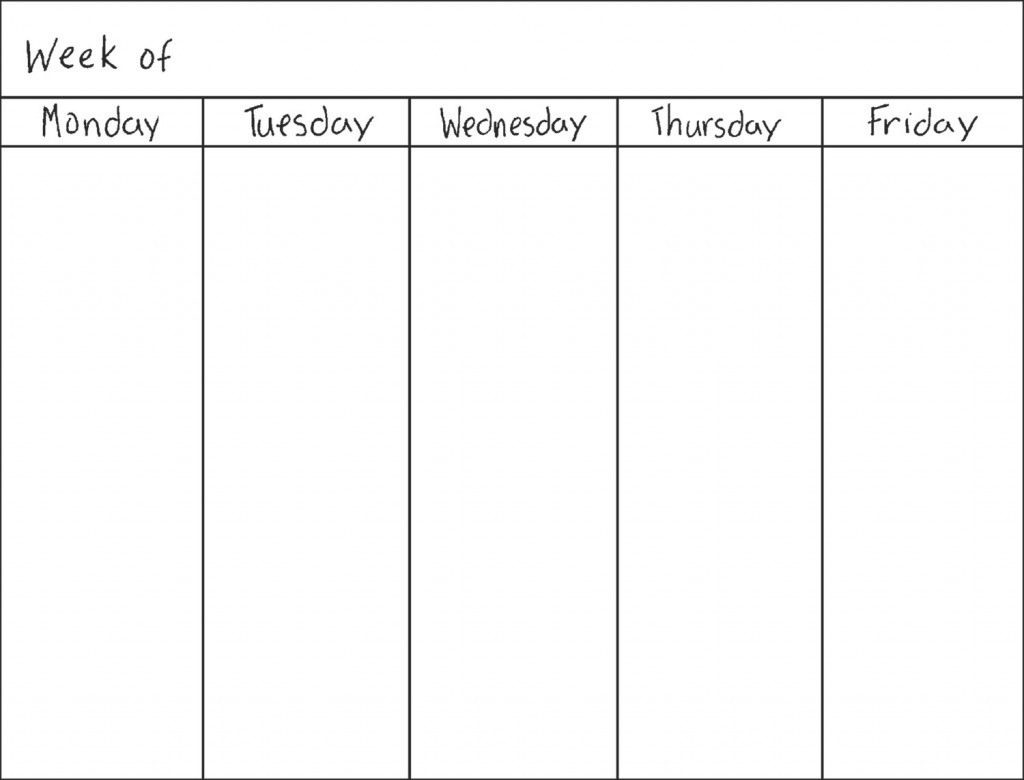
The best way to stay organized is to have a system in place that works best for you. This is what works best for me, but it might look a little different for you. Figure out what helps you keep track of everything, be it paper or digital, and make sure you add in tasks as you get them. It might be a little trial and error to find out what works best for you, but you’ll perfect your routine and system in no time.
What has helped you organize client work?